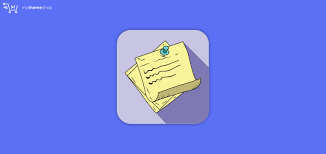
by ROC May 2021
Website development
Sticky Post In WordPress Learn Everything About It
Today many businesses are using WordPress to create and maintain their business websites. WordPress is so easy to use that one can quickly create a website entirely by himself. Readily available plugins make it easier to extend the core functionality of WordPress. Most of the WordPress plugins are often free. The regular posts or content in a WordPress website is limited in WordPress posts. WordPress tracks the date when a post was published to the website and by default, displays the posts in chronological order. The most recent post always appears first. A web page may contain many posts at a time. Whenever you want to add some content to your website that is not date-sensitive, it is better to add it to a new and different WordPress page. For example, the “Contact us” or “privacy” pages of a website do not change frequently.
These WordPress pages don’t follow the normal blog chronology. So it is always better to present timeless information about yourself or your website. WordPress Pages can be used to manage and organize the configuration of the content of your website. Other examples are “Contact”, “Copyright”, “Legal Information”, “Reprint Permissions”, “Disclosure” or “Accessibility Statement”.
A Complete Guide For Sticky Post In WordPress!
Usually, the WordPress pages are analogous to posts, as they both have titles followed by the content or post. In general, WordPress maintains a steady look throughout the website. Though, web pages have quite a few key peculiarities that make them different from posts, like they can be organized into pages as well as subpages also. Since pages are not posts, hence these web pages don’t appear in chronological order within the post section of the website. However, in WordPress, it is possible to make a website that only includes pages. These pages of the WordPress site can be exhibited either in alphabetical order or a user-defined order.
Sometimes websites want to show the most important posts at the top of the website or blog page so that visitors can notice them first. As discussed earlier, in WordPress, whenever you post a new article, it is by default published on the top of your blog. So, the recent post will be always on the top. And, with each newly published post, the older posts are pushed down a spot and eventually vanish from the front page completely.
Know Everything About Sticky Post in WordPress
It is very disheartening when your best post drops off the facade page of your website. And because of this, the post’s SEO ranking can suffer, further draining the website traffic. When your post is one of your main conversion drivers, you obviously want to make that post the facade of your website and to drive traffic to it. And here comes the relevance of the Sticky post.
When to Use a WordPress Sticky Post?
A sticky post is mainly used to underscore the significant content on your site. It allows featuring the best articles on your site’s front page, in spite of the publication date. The posts are usually called “sticky” as” because they are “stuck” on the front page of the website.
Whenever you have two or further sticky posts, the order of the sticky post remains the same as the default post. The recent sticky post will be on the top and so on. There are mainly 2 types of content that are usually pinned by various bloggers:
The Best Content
Pillar articles are one of the best ways to introduce new users to your blog and generate leads. This can be done by highlighting them across the website or blog, to make sure that fresh users hit upon these articles effortlessly.
Critical Content by Time-relevancy
One more type of posts that need to make sticky are time-relevant posts, such as any updates, offers, announcements, giveaways, etc. e.g. if you are running a giveaway or a sales offer for a week or few days, then you will wish for everybody to see it prior to it expires.
Once the time relevancy is expired of such sticky posts, it can be replaced with new sticky posts.
Explore Some Examples!
Few examples of the post which you could mark sticky on your website –
- Any announcements or news post – Whenever you are updating any products or adding any new products and you want your site visitors to take a note of that, simply stick that post at the top of your site.
- Featured posts – You can also stick the posts to highlight the most popular post on your website. Or if you run any regular trends like “long weekends” or Throwback Thursdays” it is better to stick them on the facade of your website to popularize the same.
- Promotional posts – When you are running any giveaway or sales offer campaigns on your website, you should mark those posts as sticky. So that is always visible to your visitors, whenever they visit your site. Otherwise, it would lose its visibility in a few days and the new posts will push it down by several levels. As a result participation in the campaign will drop. Just mark your campaign sticky to ensure the maximum publicity to the visitors, while the offer is live.
- Pillar content posts – Whenever a new post is published, the pillar content of the site gets pushed down, and later vanish away. So to highlight the most relevant and the most sought-after content of your site, stick to the post.
Let’s now see how to effortlessly make a sticky post in WordPress.
Making a post “Sticky”

Steps to be followed to make a post sticky (Classic Editor):
- Login to your WordPress administration area, e.g. www.yoursiteurl.com/wp-admin
- Click ‘Post’ and then ‘All Posts’
- Now edit the desired post which you want to mark sticky.
- On the right sidebar, there is the ‘Publish Box’.
- Look for ‘Visibility: Public’ and Edit it.
- Then click on ‘Stick this post to the front page’ to make that post sticky.
- Click on the ‘Update/Publish’ button.
Making Sticky Posts in WordPress using WP-Sticky plugin
Making a post sticky is as easy as installing a WP-Sticky plugin. Making a post sticky using the WP-Sticky plugin takes less than 5 minutes only. Just go to the desired post and check the sticky box. This process should take less than 5 minutes.
- First, you need to install the WP-Sticky plugin.
- Start off by clicking on Plugins. Select the ‘Add New’ option present on the left-hand admin panel. Now in the search bar, search for WP-Sticky.
- Click the “Install Now” button of the WP-Sticky plugin and activate the plugin for further use.
- Now to make a post sticky, create or open the post that you want to make a sticky post.
- On the right-hand side of the edit page, you will find a box labeled “Post Sticky Status”. Here you will have 3 options to select from. You can make the post either an announcement, or sticky, or a normal post. By default, the post is always Normal.
- Now as you want that particular post to be sticky, just click on the Sticky box. Click on the “Publish” or “Update” to apply the sticky status to the post, depending on whether it is a new post or an existing old post.
- Now your post is sticky. You will now see that post at the crest of all of your posts until you will remove it or add another sticky post.
- Make sure not to have too many sticky posts on the facade of your website, as it will become harder to spot your new or recent content. Also, it may be annoying for the visitors to scroll through multiple sticky posts.
Some themes on WordPress have a different design for your sticky post. The design actually depends upon the theme you choose. Not all the themes have an identical design for sticky posts. Few themes may miss the design and look like the normal post and however, the sticky post is always on the top of the web page.
If you want to change the sticky post to a normal post, merely uncheck the Stick the sticky post. Please note that by doing this that particular post will then be ordered by the date when it was published on the website. And not when the sticky status was removed. So, if that post was published a while ago, it will fall a long way down.
Stick Other Stuff As Well
Note that the sticky treatment is not confined to posts only. However, the WP-Sticky plugin is. You can also stick your posts in menus, forums, and sidebars of your website. For this, you will need a different plugin.
Sticky posts are one of the least recognized features of WordPress. 3 cool things you can do with sticky posts in WordPress are
Sticky posts expire automatically – If sticky posts are used to underline a special event or coupon, then it has to unstick once that affair is over. This can be easily done by installing and activating the ‘Expire Sticky Posts’ plugin. Just set an expiry date for sticky posts and you are done. After the set expiry date, the sticky post will be converted into a normal post again.
Sticky posts for various Categories – Sticky posts always appear only on the front page of the site. If you want to display featured content on the category archive pages, just install and activate the Category Sticky Post plugin. when the Sticky Post plugin gets activated, edit the post that you want to feature and select the sticky post category.
Sticky Custom Post Types – The feature of Sticky post is available only for WordPress posts. But you can also add this feature for other post types, just by installing and activating the ‘Sticky Custom Post Types’ plugin. After activating the plugin, go to Settings » Reading and enable sticky posts for any post type you wish for.
Useful WordPress plugins for sticky posts
To boost the functionality of the sticky post feature, you can use a few helpful plugins offered in the WordPress Plugin Directory. WordPress plugins for sticky posts to add some useful functionality are explained here.
Sticky – Sticky is a plugin that helps to make a sticky post a breeze. It is a very simple plugin like the WP-Sticky plugin. It also has few shortcut and widget features.
Sticky Menu (or Anything!) on Scroll – Sticky Menu (or Anything!) on Scroll is a wide-ranging sticky plugin that focuses mainly on menu items. This plugin is very simple to use. It can help you to always keep the menu on your website visitor’s screen. Hence, this saves the precious time of the visitors, since they don’t have to scroll up a page to see the menu. This Sticky Menu on Scroll plugin is available in the widgets section of WordPress.
Category Sticky Post – WordPress does not shore up sticky posts on out-of-the-box category archives. The Category Sticky Post plugin helps to stick posts at the pinnacle of any precise category only. This Category Sticky Post plugin can be put together well with any of the WordPress themes you are using for your website.
Lonely Sticky – The Lonely Sticky WordPress plugin helps to simultaneously stick many posts at one time. This plugin maintains the sticky posts under control without any extra effort. If you don’t want your web page to be filled with many sticky posts, this Lonely Sticky plugin will un-stick other posts, whenever you stick to another post.
Conclusion
All posts start their life at the top of the post-roll of your website. Gradually they slip down the order as a result of the addition of new posts. But if some post provides some important information or is most profitable to you, you can keep that post at the crest of your other posts by using the Sticky post feature of WordPress. This has many positive effects. Sticky posts make it convenient for your website visitors to locate important or popular posts. Also, it helps in making your website look more organized. It really helps out to locate important posts, when you are constantly adding new posts to your website. Also, add some suitable plugins to put in some additional functionality to your sticky posts if desirable.
Also, avoid adding too many sticky posts to your website. If all of your posts are just sticky posts, then how will visitors spot your new posts or content? So try not to go overboard.
Also, make sure to check the sticky thread is regularly used and regularly updated. Never leave a sticky post that provides no purpose anymore. Creating sticky posts in WordPress is really very easy to implement. Just settle on the posts you want to be sticky and check the related box.