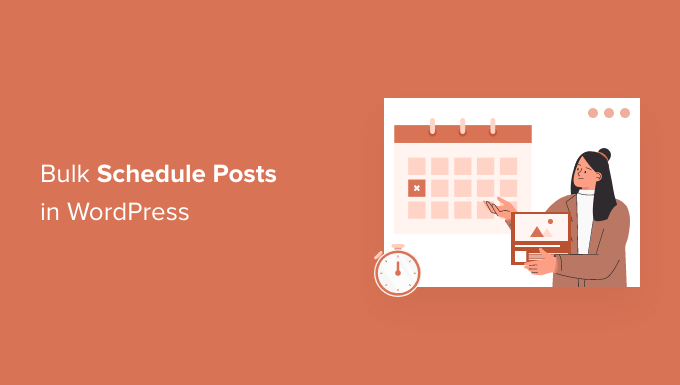
by ROC May 2022
Blogging
Bulk Scheduling The Posts Is Possible In WordPress| Know How?
WordPress is a free, open-source website where you can write blogs without any technical knowledge, and also you can publish your blogs.
Sometimes it happens that you have written multiple blogs but now you want to publish them at once. So the next question should be bulk scheduling the posts is possible in WordPress nut how?
In WordPress, bulk scheduling is very easy and hassle-free. You can publish numerous blogs at one time. Yes, blogging on WordPress makes work so handy, just you have to use some plugin.
In this article, I will aid you(Step by Step Guide) in bulk scheduling the posts in WordPress.
Plugin To Make Bulk Scheduling Effortless
The first and foremost step is to install and activate the Editorial Calendar plugin. It is a free WordPress plugin that let you create a schedule with a simple drag and drop.
When it is activated the next part is to go to Posts >> Calender
Now take a glimpse of Calender’s view.
On the upper right corner of the screen, click on the ‘Show Schedule Drafts’ link. This opens a sidebar visualizing all of your unscheduled drafts. When the sidebar is displaying it changes to ‘Hide Unscheduled Drafts’
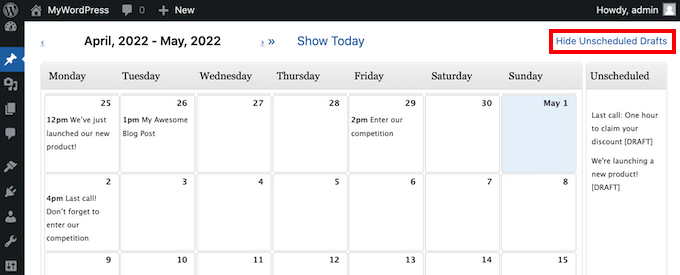
Now click and hold the draft that you want to schedule and drop the post onto any day of the calendar.
By default setting the post will be scheduled for 9 am.
If you want to make any changes to the scheduled timing. Then simply drag the post and click on the Quick Edit Link.
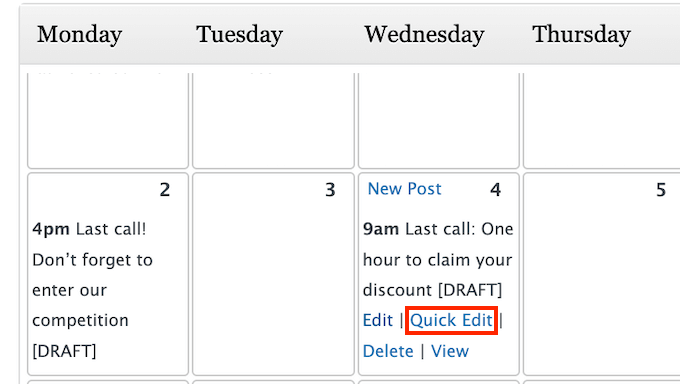
This opens the Editorial Calendar Popup and now you can easily choose in the dropbox the time when you want the post to be published.
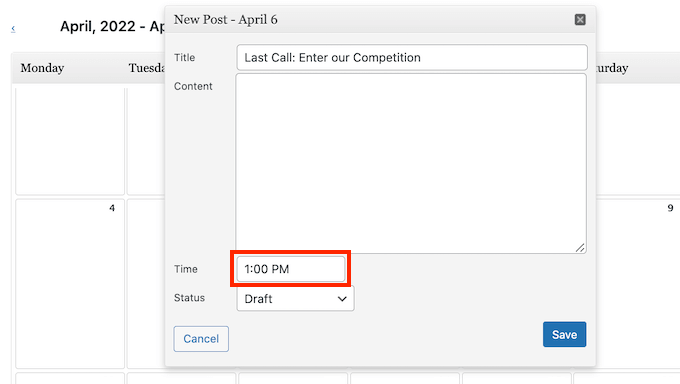
You can replicate these steps for bulk scheduling all your posts in WordPress.
How Can I Bulk Schedule The Post In WordPress Using Drag And Drop
Technology is a boom for all of us it has made our work so easier in all forms. It may be in any field. I will talk about blogging. Blogging on WordPress is so easy that once you have chosen WordPress as your platform you will not go anywhere.
In the same way in bulk scheduling, you can create a schedule once and it will do for all your future posts.
Due to your busy schedule, there are chances that sometimes you are busy and you want to make changes to the scheduled time or you may want to remove the post from the schedule completely.
If you want to make changes on the scheduled day then simply you have to click on the post and drag it to the particular date in your calendar.
In any case, if you ever wanted to remove the schedule post just click on the ‘Show Unscheduled Drafts’ link in the upper right corner. You can now drag and drop your post onto the ‘Unscheduled Drafts’ sidebar.
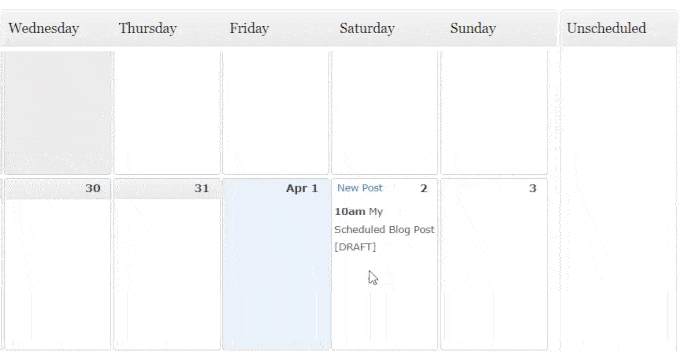
This is the easiest and best way to remove the post from your schedule.
When hovering over a post in the calendar view, you may have seen a delete link that link does not remove the post from the calendar – it just sends it into the trash folder.
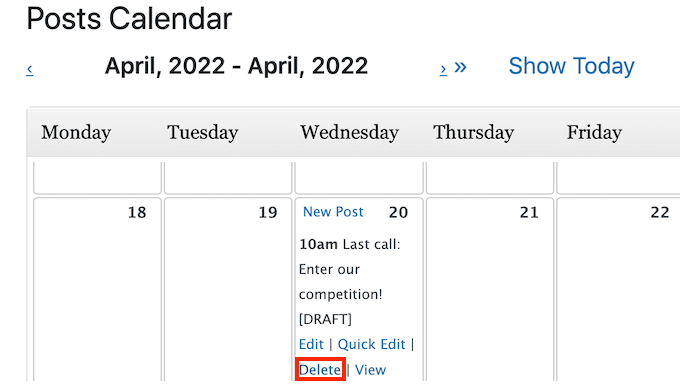
If you in any way wanted to delete the post from your schedule without fully deleting it, then always use the ‘Unscheduled Drafts’ sidebar.
Bulk Scheduling Posts In WordPress With Editorial Calendar.
If you like to conceptualize your ideas then you have come to the right place. Blogging on WordPress is a great choice. And if you have a busy schedule and blogging is your passion then there are various plugins that may help you with great content one of them being editorial calendar.
The other way to make bulk schedule drafts in WordPress using the editorial calendar is to make new drafts in the calendar view. You can just put these empty drafts around the calendar.
This trick can help you when you are working with a plethora of authors. You need to simply use the calendar view to make drafts for all your planned posts, and then assign these tasks to the designated author.
This is a great way to keep a remember of all the work and you exactly know what they are working on and when is the due time for the post.
To create a new post, you need to click on the day you are planning to publish it and then click on the new post link when it appears.
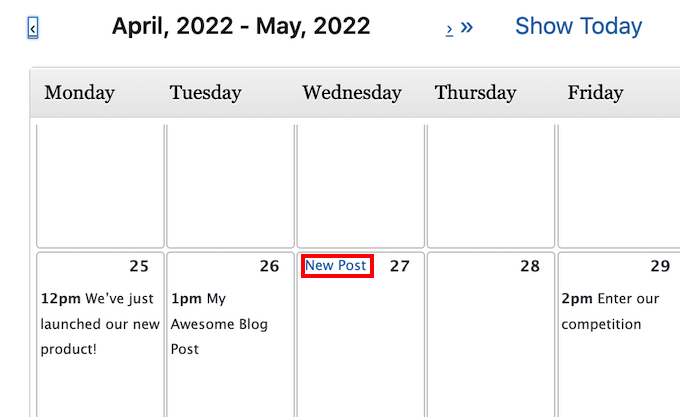
This leads you to a popup and to begin, create a title for your post in the title field.You also get a privilege to choose the time when you want to publish the content.
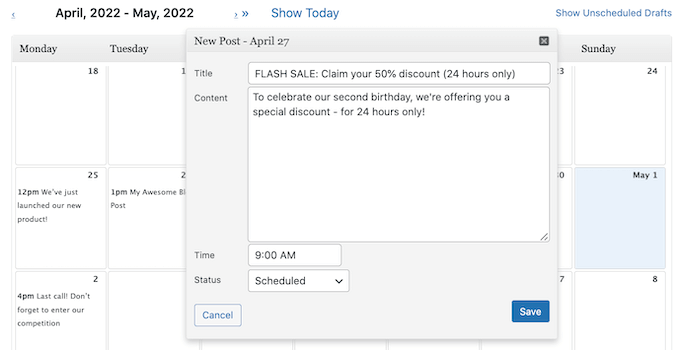
You can always alter the date and time at any time later, so there is no need to worry about getting all the things correct a single time around.
The status dropdown is by default set to draft. This means the editorial calendar will create a draft without setting it to go live automatically at your set date and time.
If you want to make changes, and want that the post is published directly rather tahn going to drafts, then change the settings and open the Status dropdown and choose Scheduled.
This popup even has a Content area where you can write your post.
The Content area does not include the formatting settings you get with the full WordPress post editor, but it is good for adding a quick summary of what the post should cover.
If you need to use the full WordPress editor, Editorial Calendar has a handy shortcut. Simply click over the post in the calendar view. Then, hover on the Edit link.
This will open the post in the standard WordPress editor. Another option is to head over to Posts » All Posts. You can now find your new draft, and open it for editing.
To Conclude
This is a small article to make you understand the bulk schedule the posts in WordPress is possible. I hope this article helps you in doing your work aptly.
We know how difficult it could be, so, we are here to help you. We have a team of expert WordPress developers who will help you with scheduling the posts.